Cooler Master V10 CPU Cooler
Introduction
If one things for sure, there truly seems to be a never-ending supply of new and innovative CPU coolers at our perusal. Just when you think they've thought of everything, something completely different lands on my desk, just waiting to be punished. Luckily, the excitement of pushing the latest releases to the brink of meltdown has yet to leave me.I have quite often pondered just how heat removal capacity could be harnessed with air-cooling designs. Cooler Master has established a strong and solid presence in the aftermarket cooling world, and having been around for 10+ years, it is not hard to see their highly-focused efforts in providing strong and dependable cooling solutions. From heat sinks and fans to full-featured PC towers, they have something for everyone.
On my desk today is the V10 CPU cooler. With 10 heat pipes, dual fans and a variable TEC plate (Thermoelectric cooling) there is no doubt as to the purpose of this monster: rip as much heat as possible out of your processor. This is Cooler Master's first TEC hybrid design and they have taken a different approach by pairing up this potent technology with air cooling.
Closer Look
Considering that I was already well-aware of the specifications of the V10, I must admit that the sheer size of it still makes my eyes bulge. Once out of the box, I got my first glimpse of the beast in all its glory. The large full cover shroud grabs your attention with its chrome detailing. This thing is a monster.Flipping it around we get a glimpse of the TEC controller and the fan wiring. I really appreciated the fact that the fans are wired together keeping the clutter down to a single 4-pin PWM-capable connector which can find its home directly on your motherboard header. This angle also gives you a better look at the TEC.
Looking down at the top exposes the down-blowing fan which not only blows across 4 of the large heat pipes but also your motherboard. Most if not all motherboard designs place the memory squarely in this area as well as the CPU power circuitry, so the double-duty nature is a nice touch. The fan grill is solid and will protect anything that may try to come in contact with the fan.
Rolling it onto its side we now see the belly of the beast. There is another large surface area section with 2 more heat pipes protruding upwards. A second 120mm fan is ready and waiting to blow across this area and out towards the back of your case. Four of these pipes terminate in the bottom layer of the TEC sandwich. I appreciate the attention to detail and the very good build quality exhibited here.
By adjusting the angle in this next photo you get a better sense of how the heat pipes are oriented. The bends are quite smooth and almost ripple free. The TEC plate gets its power from the control module that resides directly over the CPU contact area.
Moving closer to the front allows us to take a better look at the heart of the V10. The pipes are laminated to the plate on the lower half of the TEC.
Peeling off the protective plastic from the mounting area allows us to check it for flatness and finish. I checked flatness with a metal ruler and found it to be nearly perfect and the finish itself was quite smooth. While it is not a mirror finish by any means I could not feel any imperfections at all. The protective layer did its job very well.
Included hardware was extensive and will allow use on virtually any platform available. The instruction sheets were very thorough. While it would have been nice to get a bit more, you get enough thermal paste to perform a single install.
So with that said, let's see how this beast will fit into our testing machine, and also check out some results, followed by my final thoughts.
CoolIT ECO A.L.C. Liquid CPU Cooler
Introduction
The search for the perfect cooling solution for that new PC you're building never seems to end. Every manufacturer vouches to have the most efficient, quietest and cheapest solution available, and if we merely took their word for it, there would be no need to shop around.As of late, advertising has reached an unprecedented level with the overwhelming popularity of the Internet and people's ability to research a product down to its very last detail. Some days I almost (and I do mean almost) wish that we were not bombarded with so much information as it does lead to sensory overload causing even the simplest decision to be nearly impossible to make!
Whether you're choosing air or water cooling, there is one simple fact that always comes to the head of the pack: simplicity is a MUST. No one wants to go to be forced to go to engineering school to learn the proper way to install a CPU cooler and they want it to just work straight out of the box with little tinkering. While the enthusiast market is growing day by day with people becoming ever braver to try more difficult installs, there is still only a very small segment of the market willing to put in the effort, and rightfully so.
CoolIT has specialized in PC cooling and has products to cover pretty much any area of the current market. From TEC-based monsters to the venerable all-in-one water cooling solution, CoolIT has been very busy in doing its homework and listening to its customers to make sure it's in tune with what is expected in current products as well as future releases. Having tested its products before I can attest to the fact they do build quality stuff with a strong attention to detail and performance.

With a simple design, CoolIT is once again setting the stage for another budget water vs. high-end air cooling battle. While we are not directly comparing the ECO to any air solution, we will give you all the facts you need to make the decision as to which way you should go for your next build. When the dust settles, I feel you just may be surprised at the results, so with no further ado, let's get the ECO A.L.C. out of its box and onto a CPU and let parts do the talking.
Closer Look
Shipped in a rather plain and colorless black and white box, the ECO is well packaged and protected in a solid foam clamshell. Just for giggles I even sat down on the box and it held all 200lbs of my weight without feeling like calamity was imminent. Once out of the packaging and onto the table we see that we are given a simple yet elegant cooling solution. The quality is readily apparent and without a doubt you can see the engineers did their homework.Focusing in on the pump/cup block once again shows off the clean lines and styling. The shroud has the CoolIT logo and part name printed on it and you can also see the simple yet effective thumbscrews used to attach it to the CPU socket. Should you prefer it, the screws are also able to be fastened using a Philips style screw driver.
The radiator is compact and has a solid feel. There is no flex in the metal and the finish is excellent. All of the connections are firm with no play so there is no worry the hoses could come loose once installed inside your case. To me, this is the main appeal of a pre-filled water cooling solution as most people are far too afraid of leaks when contemplating a custom-built water cooling loop.
While we are not given the exact specs of the included fan, I was happy to see it was of the 4-pin PWM style, meaning it will be able to be finely controlled by the motherboard's BIOS as nearly all current motherboards have very effective fan control features built in. This will further enhance the effectiveness while helping maintain quiet levels, should that be within the desired operating parameters.
The base of the High Performance FHE (Fluid Heat Exchanger) has micro channels that help maximize cooling potential. It also sports pre-applied thermal paste so you can skip the often messy step of applying it yourself. Also take note of the simple multi-mount tabs. All you have to do is pull up on the thumbscrew to slide the tabs into the position needed for your socket. I think this innovative design feature is top-notch and far better than shipping multiple brackets for the 3 main Intel sockets.
Here we see the rest of the included hardware which comprises the many back plates for the 3 Intel sockets as well as the required mounting tabs for AMD sockets and also the respective back plate. Four screws and a simple installation guide round out the included parts.
I cannot emphasize just how much the simplicity of this design impresses me. While I have built many custom water loops for my personal PC over the years, it was still a daunting task which took days to do properly. This sleek design is sure to be a big hit with the mass market as long as it works as well as it looks.
Now that we have shown you the goods, it's time to get it installed and see just what it's made of.






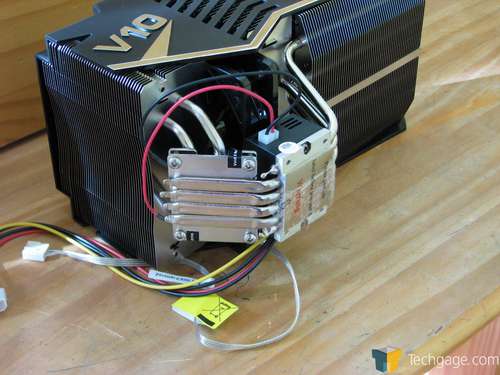








No comments:
Post a Comment